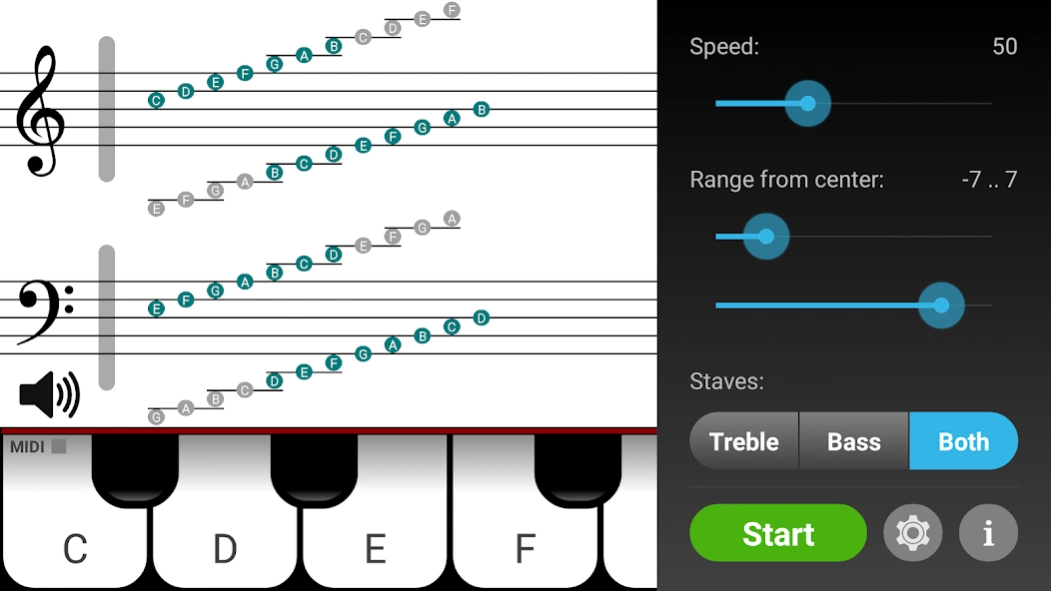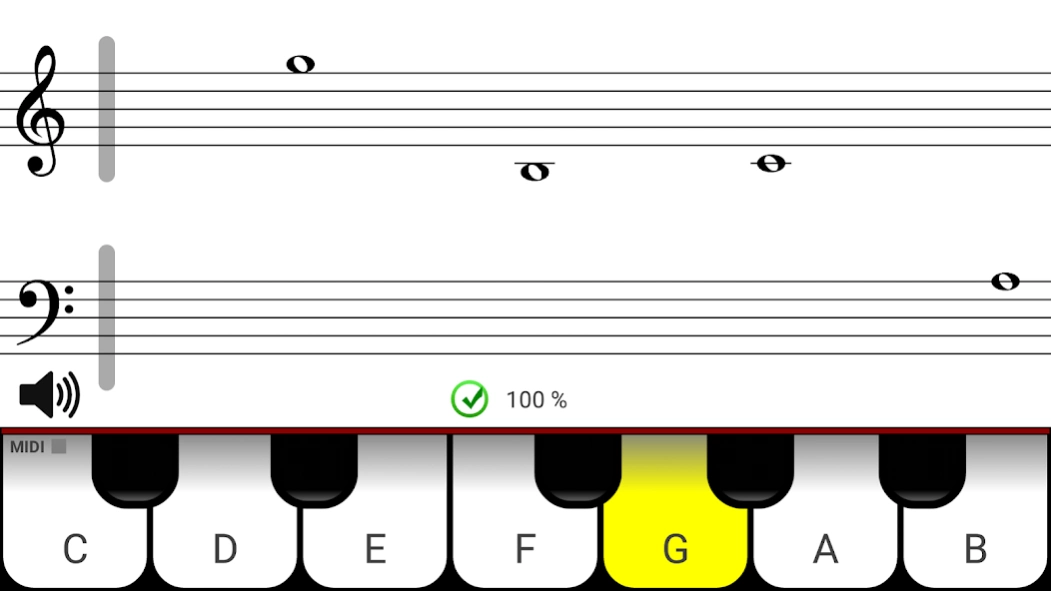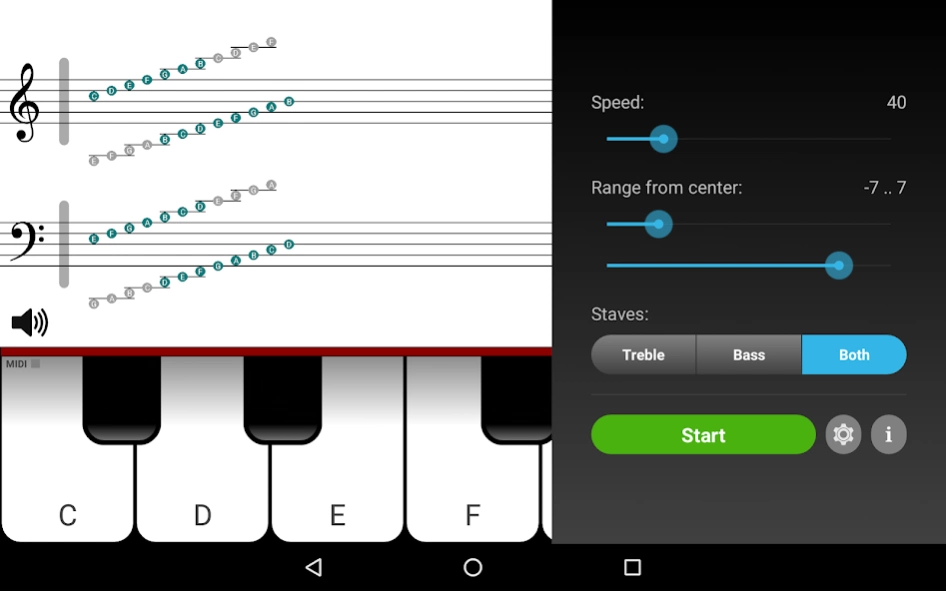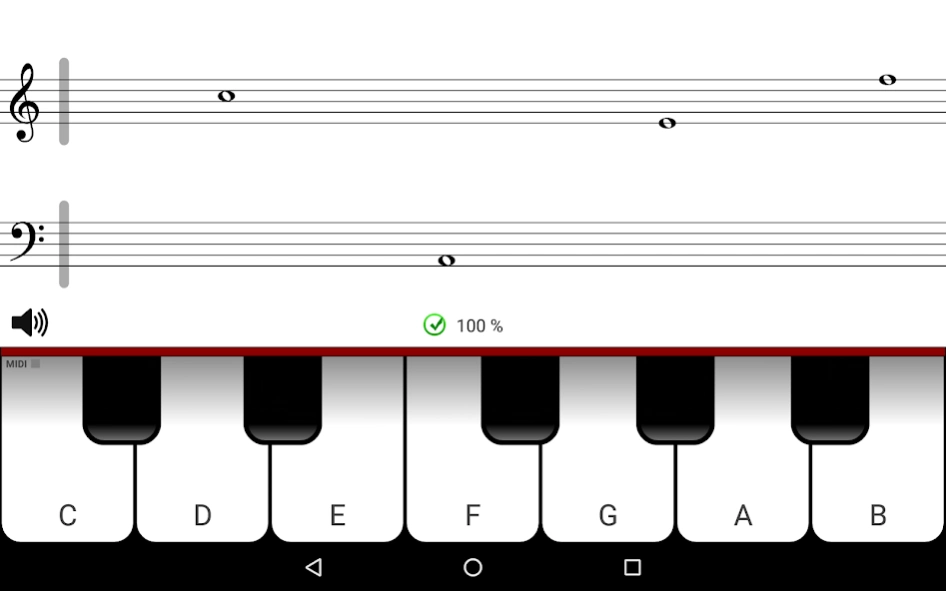Note Teacher 1.5.3
Free Version
Publisher Description
Note Teacher - Improve your skills in sight-reading and naming musical notes on grand staff.
Fun and easy way to learn sight-reading and the names of musical notes. Notes move across the screen on the grand staff. Shoot the notes down by pressing the correct piano key. You can select how fast the notes move and the range of tested notes. Select different key signatures to practice sharps and flats. The application tracks your response times and makes the weak notes appear more often than the ones you can name without hesitation. Practicing with notes on the treble staff is free. The bass staff unlocks with an in-app purchase.
If your Android device supports USB MIDI, you can use compatible MIDI devices as input instead of the virtual keyboard. A USB OTG cable is usually required for connecting the devices. Due to manufacturer differences, the MIDI feature may not work on all devices.
About Note Teacher
Note Teacher is a free app for Android published in the Teaching & Training Tools list of apps, part of Education.
The company that develops Note Teacher is MapsiTech Oy. The latest version released by its developer is 1.5.3.
To install Note Teacher on your Android device, just click the green Continue To App button above to start the installation process. The app is listed on our website since 2023-11-06 and was downloaded 2 times. We have already checked if the download link is safe, however for your own protection we recommend that you scan the downloaded app with your antivirus. Your antivirus may detect the Note Teacher as malware as malware if the download link to com.swampsend.noteteacher is broken.
How to install Note Teacher on your Android device:
- Click on the Continue To App button on our website. This will redirect you to Google Play.
- Once the Note Teacher is shown in the Google Play listing of your Android device, you can start its download and installation. Tap on the Install button located below the search bar and to the right of the app icon.
- A pop-up window with the permissions required by Note Teacher will be shown. Click on Accept to continue the process.
- Note Teacher will be downloaded onto your device, displaying a progress. Once the download completes, the installation will start and you'll get a notification after the installation is finished.